using for blackberry desktop manager as a modem for your pc may require a
recognize access point or APN but for some folks who uses blackberry.net access
point for their leverages always complain due to the limitation blackberry
desktop manager put on some of their brand or product. most of the error are
invalid profile, access point is not valid on bold, curve storm, and torch
blackberry devices. using the below trick will help configure your computer for any access point.
Connect to your blackberry device to desktop manager,
Click tools > mobile internet setting,
Choose an access point or apn that is recognized by
blackberry or access point by your internet service provider.
click ok an then click connect.
After connecting, disconnect.
Now, go to your device manager (by clicking my computer>
system properties> device manager)
click on modem to collaps>click standard modem.
goto “advance” tab.
notice the access point you entered in the desktop
manager it should be available in the field provided by extra initialization
command,
carefully delete the access point and replace it with
blackberry.net
click ok
Note: don’t delete any quote or command rather only access
point or apn you provided in desktop manager
Now to connect your computer with blackberry.net, simply
click on the “network icon” or “wifi icon” on the task bar.
click the name that was for desktop manager configuration, click> connect
Click the name>connect>click dial
now it should be connected
hope it works don't leave this page without giving your testimony.
\

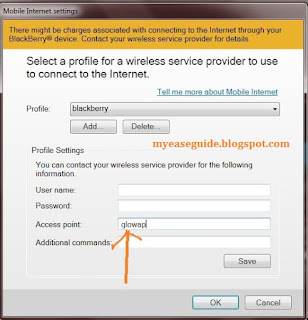






so logical many many thanks.
ReplyDelete