Most time blackberry screen usually get blind or get crack, when this happen it will be impossible to view most of the vital information such as files, contact and so on. The following step shows how to view blackberry screen on Pc with a few piece of software application (bbscreenstream and java loader).
To view blackberry screen on pc follow,
Step 1.
Download bbscreenstream: click here to download. Save it in a new folder
Step 2.
Download javaloader: click here to download. Save it in the same folder where you store the first application. NOTE: bbscreenstream application require a java loader to execute.
Step 3.
When you lauch the application, if it automatically detects javaloader, it will load successfully. else, browse to the destination of javaloader software and click yes try again.
Step 4.
After detecting javaloader, plug the blackberry to the computer through USB, Click the play button at the button of the application, Enter the blackberry password if any, and you should now be able to view blackberry screen on pc. Enjoy!

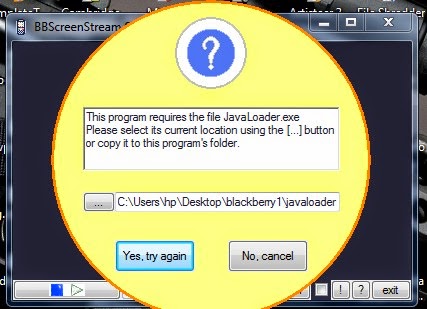
thanks buddy
ReplyDeleteHow To View Blackberry Screen On Computer Using Usb >>>>> Download Now
Delete>>>>> Download Full
How To View Blackberry Screen On Computer Using Usb >>>>> Download LINK
>>>>> Download Now
How To View Blackberry Screen On Computer Using Usb >>>>> Download Full
>>>>> Download LINK yj
jave loader full of trojans
ReplyDeletehermano cual es la clave que se mete?
ReplyDeleteHow To View Blackberry Screen On Computer Using Usb >>>>> Download Now
ReplyDelete>>>>> Download Full
How To View Blackberry Screen On Computer Using Usb >>>>> Download LINK
>>>>> Download Now
How To View Blackberry Screen On Computer Using Usb >>>>> Download Full
>>>>> Download LINK